The
integrity checking tool facilitates systematic checking of an Excel
spreadsheet to check that values in each column fall within acceptable
boundries. If such boundries are not known, then the tool can create
these limits for you using by calculating them through standard
deviations of the mean for each column, given centiles of the
data, or the top and bottom x number of values.
Generally, we find that data is grouped into specific types (e.g.
ages), and different boundries apply to different groups (e.g. shoe
sizes by childrens age). To cater for this, the tool can recognise
given groups according to an identifying column, and further to this,
can lookup their group according to the values of that column.
Currently the tool has been tailored to match a store number to the
geographic group in which it belongs, and further subdivide it into the
format type of the store.
An example of the key functions of the form is shown below.
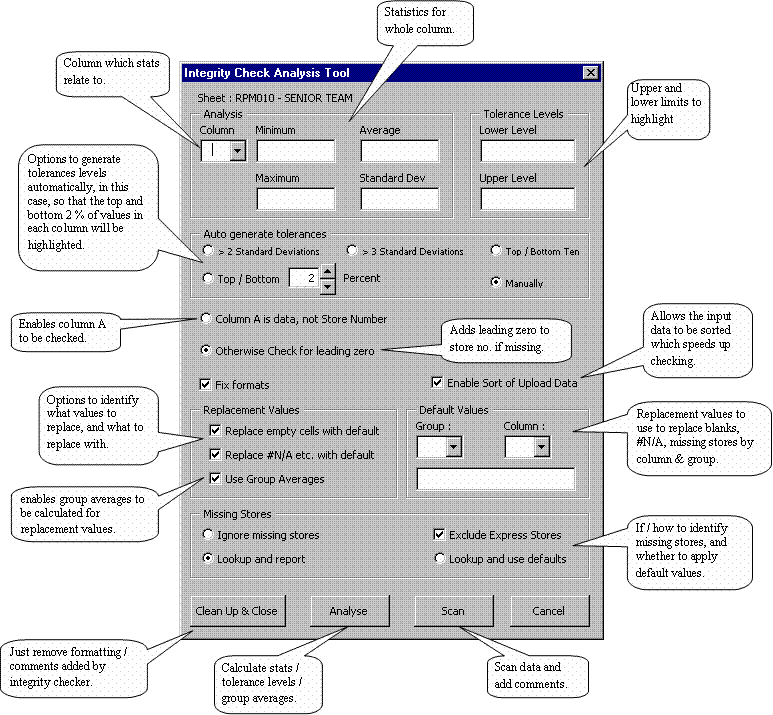
If you are interested in utilising this tool, please contact us to see how this can be customised for your data.
![]()